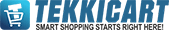Shipping is an important feature when it comes to sell online and needed for online stores because it enables the delivery of products purchased by customers to their desired location. Online stores typically do not have physical storefronts, so shipping is the only way for customers to receive the products they have purchased. Additionally, many online stores source products from various locations, so shipping is necessary to transport the products from the manufacturer or supplier to the customer. You can say that managing shipping in online stores is important for you business.
To set up shipping for an online shop, you’ll need to choose a shipping carrier of your choice, determine shipping rates to various areas of your shipping regions, integrate the necessary infos into your online store, create a shipping policy, and consider eventually additional services such as tracking and insurance, etc. If you have a own online shop and want to automate the pickup/delivery process, it could be necessary to create an account with the carrier and obtain any necessary documentation or certifications to implement a connection to your new shipping partner to automate deliveries of orders. It’s important to note that the shipping cost may vary depending on the location and the weight of the item. It’s good to check with the shipping carrier for more details.
Setting up shipping for a Philippine online shop can involve a few steps:
- Choose a shipping carrier: Some popular options in the Philippines include LBC, JRS Express, and Xend. You’ll need to create an account with the carrier and obtain any necessary documentation or certifications.
- Determine shipping rates: You’ll need to decide how much you’ll charge for shipping, which may depend on factors such as the weight and size of the item, the destination, and the shipping method (e.g. standard or express).
- Integrate the shipping carrier into your online store: You’ll need to connect your online store to the chosen shipping carrier so that customers can see shipping options and costs at checkout. This can typically be done using a shipping plugin or extension for your e-commerce platform.
- Create a shipping policy: You should also create a shipping policy for your store that outlines things like delivery times, how you handle returns and refunds, and any other important information your customers should know.
- Consider additional services: you can also offer additional services like tracking, insurance and express delivery, which will help you to stand out in the market.
- Packaging: Make sure you have proper packaging materials available for preparing your products to send out and ensure that the items are protected during transit. This can include bubble wrap, packing peanuts, and sturdy boxes.
- Customs and taxes: only if you plan to ship internationally, you’ll need to be aware of any customs or taxes that may apply to the items you’re shipping. You’ll need to provide the necessary documentation to clear the items through customs.
- Delivery times: Be sure to set realistic delivery times for your customers to not disappoint. This can depend on factors such as the shipping method and destination. Keep in mind that shipping times may be longer during peak periods such as holiday season.
- Tracking: Provide customers with a tracking number so that they can follow the progress of their shipment. This will help to build trust and improve customer service.
- Returns and refunds: Make sure you have a clear policy in place for handling returns and refunds. This should include information on who pays for return shipping and any restocking fees that may apply.
- Testing: It’s also a good idea to test your shipping process before launching your online shop, this will help you to identify and correct any issues that may arise. It can be really frustrating on both sides (Seller and Buyer) when incoming orders meeting a problem in shipping settings.
In conclusion, setting up shipping for an online shop requires careful planning and consideration of various factors. Choosing a reputable shipping carrier, determining shipping rates, integrating correct the shipping info into your online store, creating a shipping policy, and offering additional services are all important steps. Additionally, proper packaging, understanding customs and taxes, setting realistic delivery times, providing tracking information, and having a clear policy for returns and refunds are also important to ensure a smooth shipping process for your customers. Finally, it is highly recommended to test your shipping process before launching your online shop to identify and correct any issues that may arise.
Tekkicart prepared in the Seller admin area under shipping settings several ways how you can setup your shipping. Region based (even city based), weight based, distance based ways to ship out to your customers should satisfy the needs. Try them out and play around. Check our Q&A to find other interesting answers to questions around Tekkicart.